Video Tutorial Series- Themix GTK Theme
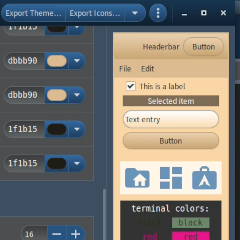
It looks like I forgot to post about a new series I just added to YouTube. A few years back, I posted the video How to Create an Oomox Preset Theme to my channel. It did somewhat well relative to other videos on the channel.
So I decided to expand upon this idea with these new tutorials. Fresh upon creating two new themes for the Linux desktop, OmNu-Ice and OmNu-Ice-dark, I figured there may be an audience for creating a theme with Oomox and refining it to look better than the standard.
In these tutorials, we are creating a new theme, OmNu-Champagne. The first tutorial (below) is similar to the Oomox Preset Theme one. The exception is that it goes beyond just simply selecting an already existing theme. We also generate a custom color scheme for the theme and terminal apps. For this, we utilize online tools.
So far, we are up to two tutorials with the follow-up, Making an Oomox Theme Better. In this one, we explore how to work with the files Themix (Oomox) gives us. From there we fix some rendering issues and make some elements look different from the standard.
Of course, we can’t stop there because Oomox generates themes for Openbox, Metacity and XFCE. We will explore making these match the theme styling later.
Until then, if you are watching these tutorials, please leave a Like and Subscribe for more Linux and theming content.