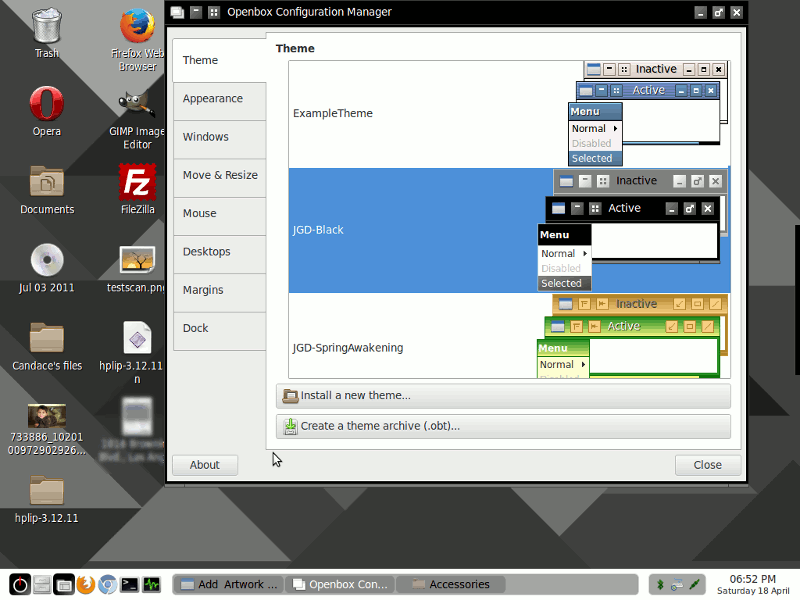Openbox Themes Now Available from Jason G. Designs
What is Openbox, you might ask? Openbox is a window manager for Linux. A window manager handles drawing the window around applications and dialog boxes. The window includes close, minimize and iconify buttons. Window managers work in combination with a panel to iconify windows to. Popular panels to use with Openbox are Tint2 and LXPanel. You can also add file managers, like Nautilus and PCManFM.
My first available theme is JGD-Black. It features custom window icons, rather than the stock icons provided for themes. Download and installation instructions are at box-look.org. *Note that this theme will also have a download page coming soon here that will point to box-look.org as well.
Extra: How I discovered Openbox.
My installation came with Lubuntu, an Ubuntu desktop environment that uses Openbox underneath. In my login manager, there was the option to choose Openbox. I chose it, and logged in a couple times and just saw an empty screen and a right click menu with few options. I was nonetheless curious. I researched and figured out that I can add things to “make” a desktop look the way I want.
So next I stumbled upon the official documentation and this very comprehensive guide at Urukrama’s Weblog. From there I tried to install some panels. I found out that I already had LXPanel and PCManFM from Lubuntu, but wanting to try something more customizable, I installed tint2 from Ubuntu’s repository, and customized it.
Next, I discovered theming. That is how I arrived at this point. From here, I will develop more Openbox themes and am currently learning how to create GNOME gtk2 themes as well. More will be on the way…